Signify technology provides an inclusive experience online

We now provide an inclusive online experience to enable website visitors to access online content and services barrier-free.
As part of our diversity and inclusion strategy, website visitors can now access a wide range of accessibility and language support tools to customize their digital experience through Recite Me assistive technology.
Being able to offer an inclusive experience is essential to support over 25% of the population who may encounter barriers when exploring our website due to having a disability, learning difficulty, visual impairment, or if they speak English as a second language.
The Recite Me assistive toolbar on the Signify Technology website includes screen reading functionality, multiple reading aids, customizable styling options an on-demand live translation feature that boasts over 100 languages including 65 text-to-speech and styling options.
Ryan Adams, CEO commented, “Here at Signify Technology accessibility is extremely important to us. We are committed to ensuring all customers can access information and services in a way that best meets their individual needs.”
"Diversity and Inclusion are at the forefront of our business development plan in “Year”, so we are incredibly proud to be able to provide Recite Me’s innovative assistive technology across our website.”
The internet can be an incredibly intimidating place for those with access barriers, and those lacking the tools they need to adequately understand or communicate are at a significant disadvantage.
Ross Linnett Recite Me’s Founder and CEO commented, “It is important to provide an inclusive online experience, where everyone can use our digital world in a way in which best suits their needs. As more organizations provide accessibility tools online, those who face online barriers can access information and services hassle-free. The digital world must be accessible for all.”
To explore our accessibility support tool, visit the Signify Technology website and click the button on the bottom right of the page.
You can also access the User Guide here.